
Photo credit: jb
Whether they’re snatching your purse, diving into your dumpster, stealing your mail, or hacking into your computer, they’re out to get you. Who are they? Identity thieves.
Identity thieves can empty your bank account, max out your credit cards, open new accounts in your name, and purchase furniture, cars, and even homes on the basis of your credit history. What if they give your personal information to the police during an arrest and then don’t show up for a court date? You could be arrested and jailed.
And what will you get for their efforts? You’ll get the headache and expense of cleaning up the mess they leave behind. Not to mention the potential loss of money, even jobs, that goes along with this problem.
You may never be able to completely prevent your identity from being stolen, but here are some steps you can take to help protect yourself from becoming a victim.
Check Yourself Out
It’s important to review your credit report periodically. Check to make sure that all the information contained in it is correct, and be on the lookout for any fraudulent activity.
You may get your credit report for free once a year, from each of the three national credit reporting agencies. To do so, contact the Annual Credit Report Request Service online at www.annualcreditreport.com or call (877) 322-8228.
It’s important to use www.annualcreditreport.com – this is the FREE service that allows you to get your report(s) once per year from each agency. Other services claim to provide this service for free but you usually wind up paying something for it, possibly without even knowing. Be careful as you use these services – they offer many “pay” options such as credit monitoring, credit scores, and the like. Most of this you can live without. Just stick with the free report and review it carefully for any incorrect information or entries that appear to be fraudulent.
If you need to correct any information or dispute any entries, contact the three national credit reporting agencies:
- Equifax – www.equifax.com – phone 866-349-5191
- Experian – www.experian.com – phone 888-397-3742
- TransUnion – www.transunion.com – phone 800-916-8800
Secure Your Number
Your most critical personal identifier is your Social Security number (SSN). Guard it carefully. Never carry your Social Security card with you unless you need it for a specific purpose (such as applying for a passport or driver’s license). The same goes for other forms of identification (such as health insurance cards) that include your SSN. Don’t have your SSN pre-printed on your checks, and don’t let merchants write it on your checks. Don’t give it out over the phone unless you initiated the call and it is to an organization that you trust. Ask the three major credit reporting agencies to truncate your SSN on your credit reports. Try to avoid listing it (where possible) on employment applications; offer instead to provide it during your interview.
Don’t Leave Home With It
Many of us carry our checkbooks and all of our credit cards, debit cards, and other cards with us all the time. That’s a bad idea – if your wallet or purse is stolen, the thief will have a treasure chest of new toys to play with.
Carry only the cards and/or checks you’ll need for any one trip. And keep a written record of all your account numbers, credit card expiration dates, and the telephone numbers of the customer service and fraud departments in a secure place – at home. It may be useful to make a photocopy (or as I do, a computer-scanned image) of all of your credit cards, driver’s license, insurance cards, etc., and keep those images in a safe place where you can get to them quickly in the event that your cards are stolen.
In addition, using a smart-phone application may be handy, but make sure that you have good security on your phone – no using “1234” as your passcode, for example.
Keep Your Receipts
When you make a purchase with a credit or debit card, you’re given a receipt. Don’t throw it away or leave it behind – it may contain your credit card number (this is much more rare these days), plus it is your sole defense in the event of fraud within the store. And don’t leave it in the shopping bag inside your car while you continue shopping either; if your car is broken into and the item you bought is stolen, your identity could be stolen as well.
Save your receipts until you can check them against your monthly statements, and watch your statements for purchases you didn’t make, or for amounts that don’t match. When you’re finished matching them, shred them!
When You Toss It, Shred It
Before you throw out any financial records such as credit or debit card receipts and statements, canceled checks, or even offers for credit cards you receive in the mail – shred the documents, preferably in a cross-cut shredder. If you don’t, you may find that the panhandler going through your dumpster was looking for more than just discarded leftovers. These cross-cut shredders are very affordable (starting around $50) and available at most discount stores and office supply outlets.
Keep A Low Profile
The more your personal information is available to others, the more likely you are to be victimized by identity theft. While you don’t need to become a hermit in a cave, there are steps you can take to help minimize your exposure:
- to stop telephone calls from national telemarketers, list your telephone number with the FTC’s National Do Not Call Registry by registering online at www.donotcall.gov
- to remove your name from most national mailing and e-mailing lists, as well as most telemarketing lists involving credit or insurance, register online at www.optoutprescreen.com
- when given the opportunity to do so by your bank, investment firm, insurance company, and credit card companies, opt out of allowing them to share your financial information with other organizations.
- You may even want to consider having your name and address removed from the telephone book and reverse directories. This is becoming more of a reality for everyone these days as landlines go the way of the buggy-whip.
Take a Bite Out Of Crime
Whatever else you may want your computer to do, you don’t want it to inadvertently reveal your personal information to others. Take steps to help assure that this won’t happen.
Install a firewall to prevent hackers from obtaining information from your hard drive or hijacking your computer to use it for committing other crimes. This is especially important any more since we nearly all use a high-speed connection that leaves you continuously connected to the internet, such as cable or DSL. Moreover, install virus protection software and update it on a regular basis as well.
Try to avoid storing personal and financial information on a laptop; if it’s stolen, the thief may obtain much more than the value of your computer. If you must store such information on your laptop, make things as difficult as possible for a thief by protecting these files with a strong password – one that’s at least eight characters long, and that contains uppercase and lowercase letters, as well as numbers and symbols.
“If a stranger calls, don’t answer.” Opening emails from people you don’t know, especially if you download attached files or click on hyperlinks in the message, can expose you to viruses, infect your computer with “spyware” or “malware” – software that captures information by recording your keystrokes – or lead you to “spoof” websites (websites that impersonate legitimate business sites) designed to trick you into revealing personal information that can be used to steal your identity.
If you wish to visit a business’s legitimate website, use your stored bookmark or type the URL address directly into your browser. If you provide personal or financial information about yourself over the internet, do so only at secure websites – to determine if a website is secure, look for a URL that begins with “https” instead of “http” or a padlock icon in the bottom of the browser’s status bar.
And when it comes time to upgrade to a new computer, remove all your personal information from the old one before you dispose of it. Using the “delete” function isn’t sufficient to do the job; overwrite the hard drive using a “wipe” utility program (several are available on the market). The minimal cost of investing in this software may save you from being wiped out later by an identity thief. There are also services that will take your old computer and recycle it, giving you a certification that the data is being wiped from the device before redeployment.
Lastly, Be Diligent
As the grizzled old duty sergeant used to say on the television show “Hill Street Blues” – Be careful out there. The identity you save may be your own!



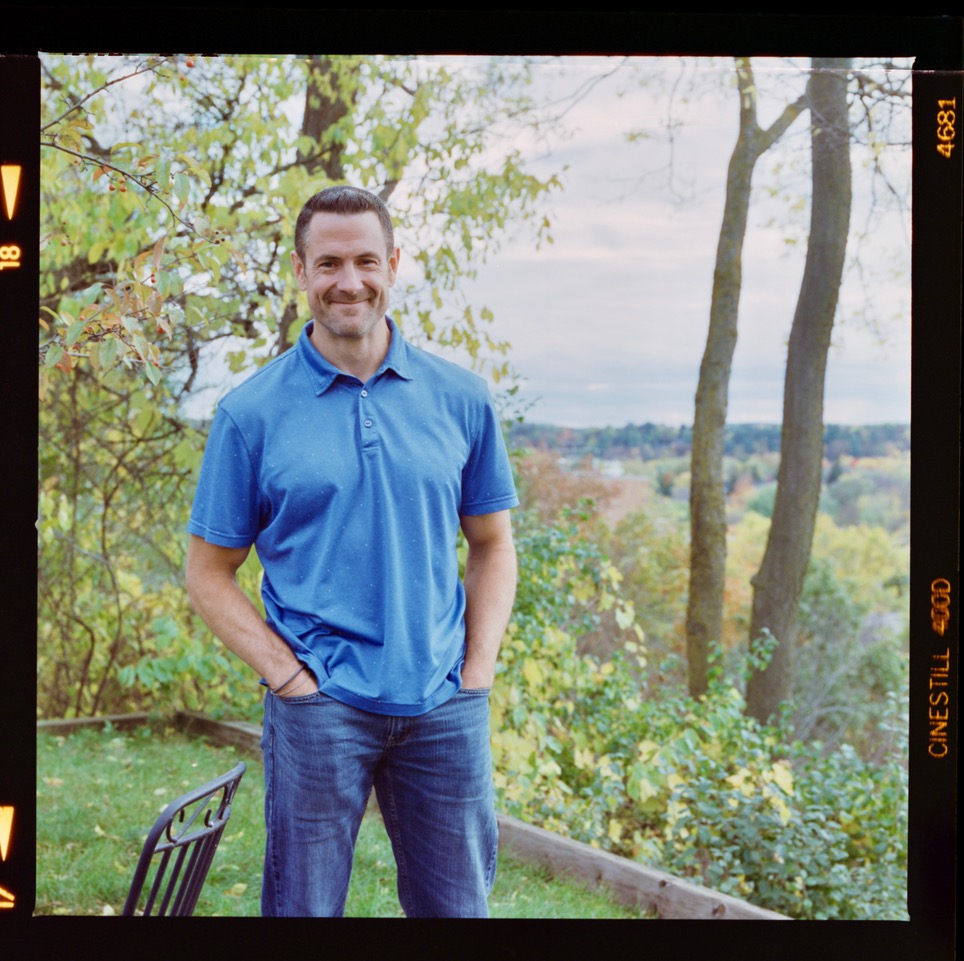 Sterling Raskie, MSFS, CFP®, ChFC®
Sterling Raskie, MSFS, CFP®, ChFC®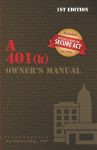 The latest in our Owner’s Manual series, A 401(k) Owner’s Manual, was published in January 2020 and is available on
The latest in our Owner’s Manual series, A 401(k) Owner’s Manual, was published in January 2020 and is available on 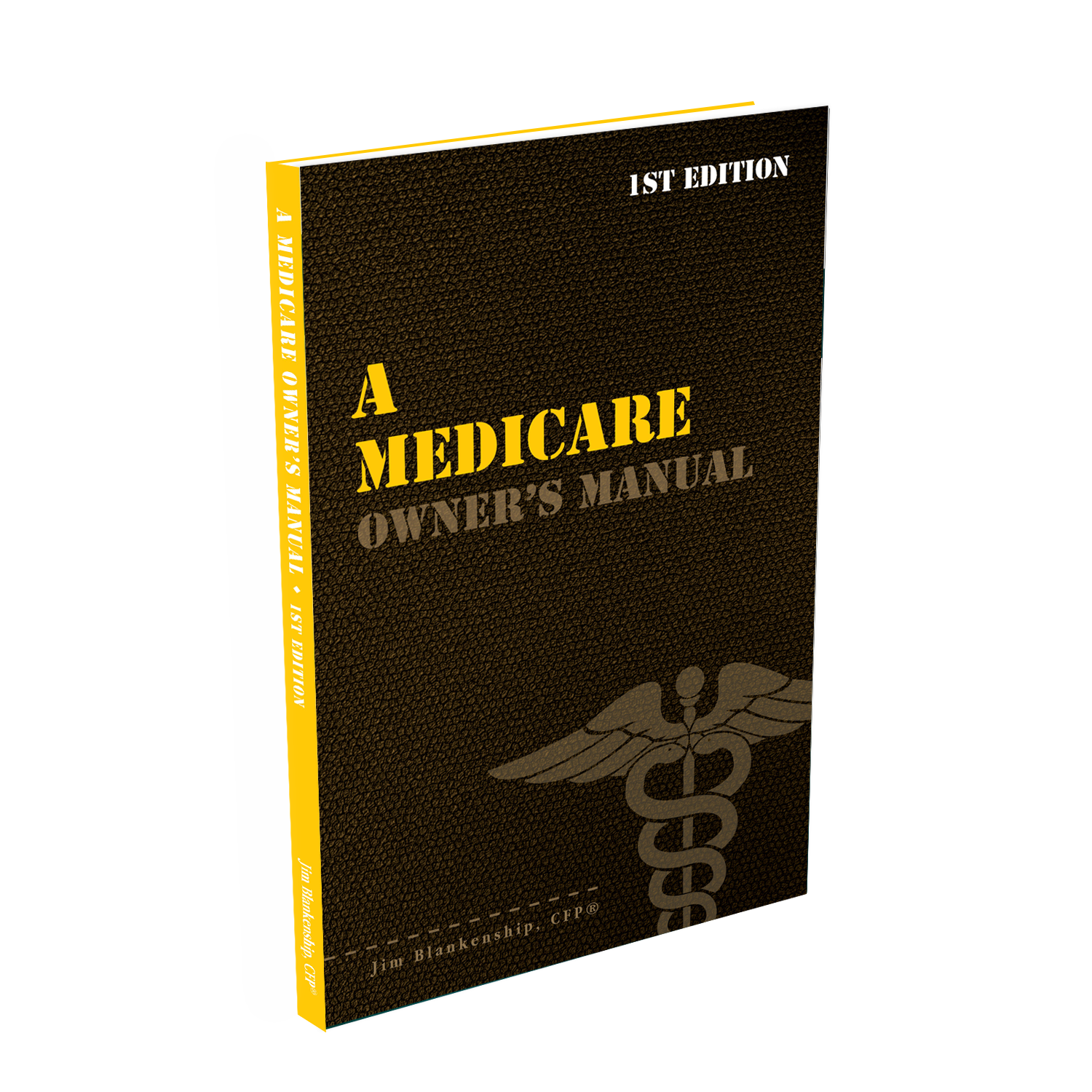 A Medicare Owner’s Manual, is updated with 2020 facts and figures. This manual is available on
A Medicare Owner’s Manual, is updated with 2020 facts and figures. This manual is available on 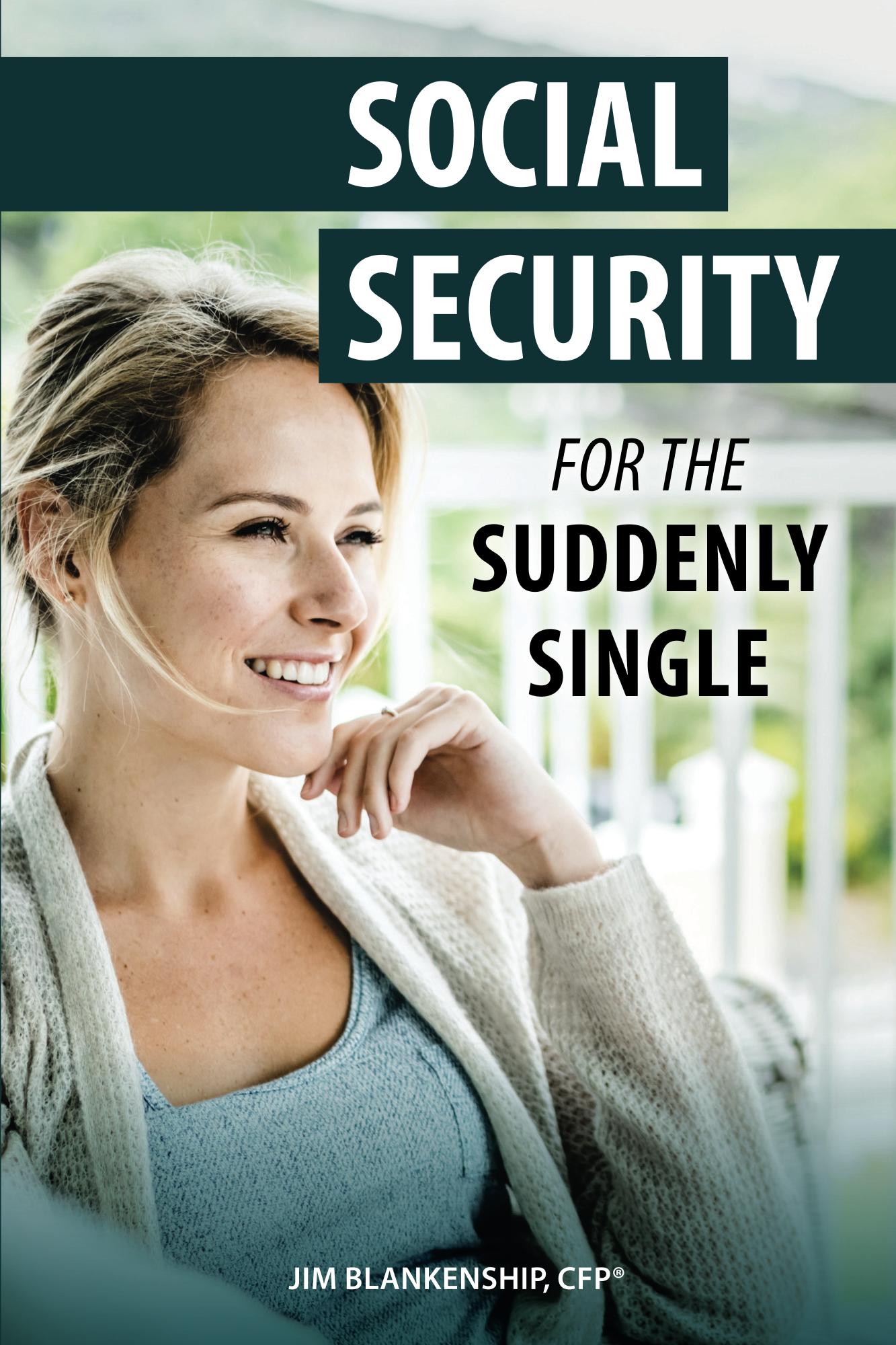 Social Security for the Suddenly Single can be found on Amazon at
Social Security for the Suddenly Single can be found on Amazon at 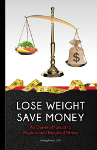 Sterling’s first book, Lose Weight Save Money, can be
Sterling’s first book, Lose Weight Save Money, can be 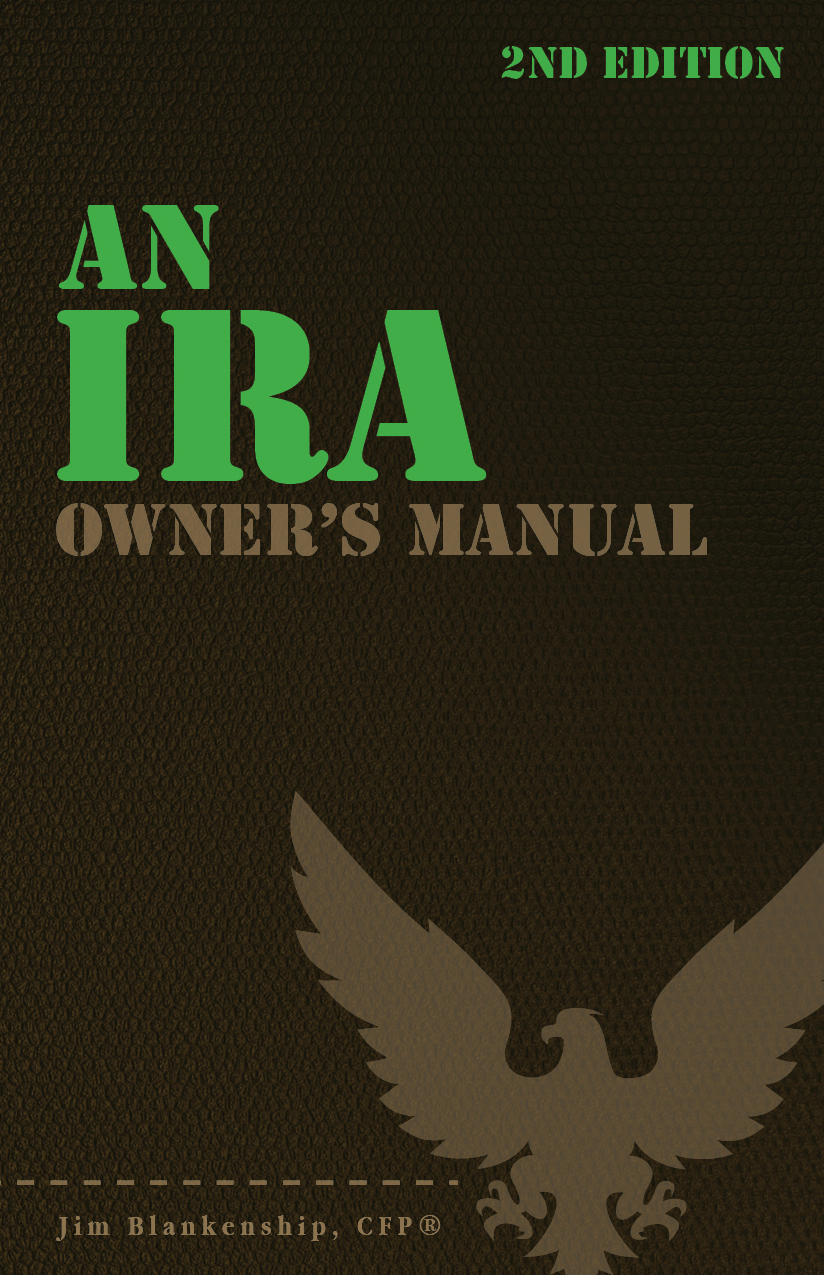 An IRA Owner’s Manual, 2nd Edition is available for purchase on Amazon. Click the link to choose the
An IRA Owner’s Manual, 2nd Edition is available for purchase on Amazon. Click the link to choose the 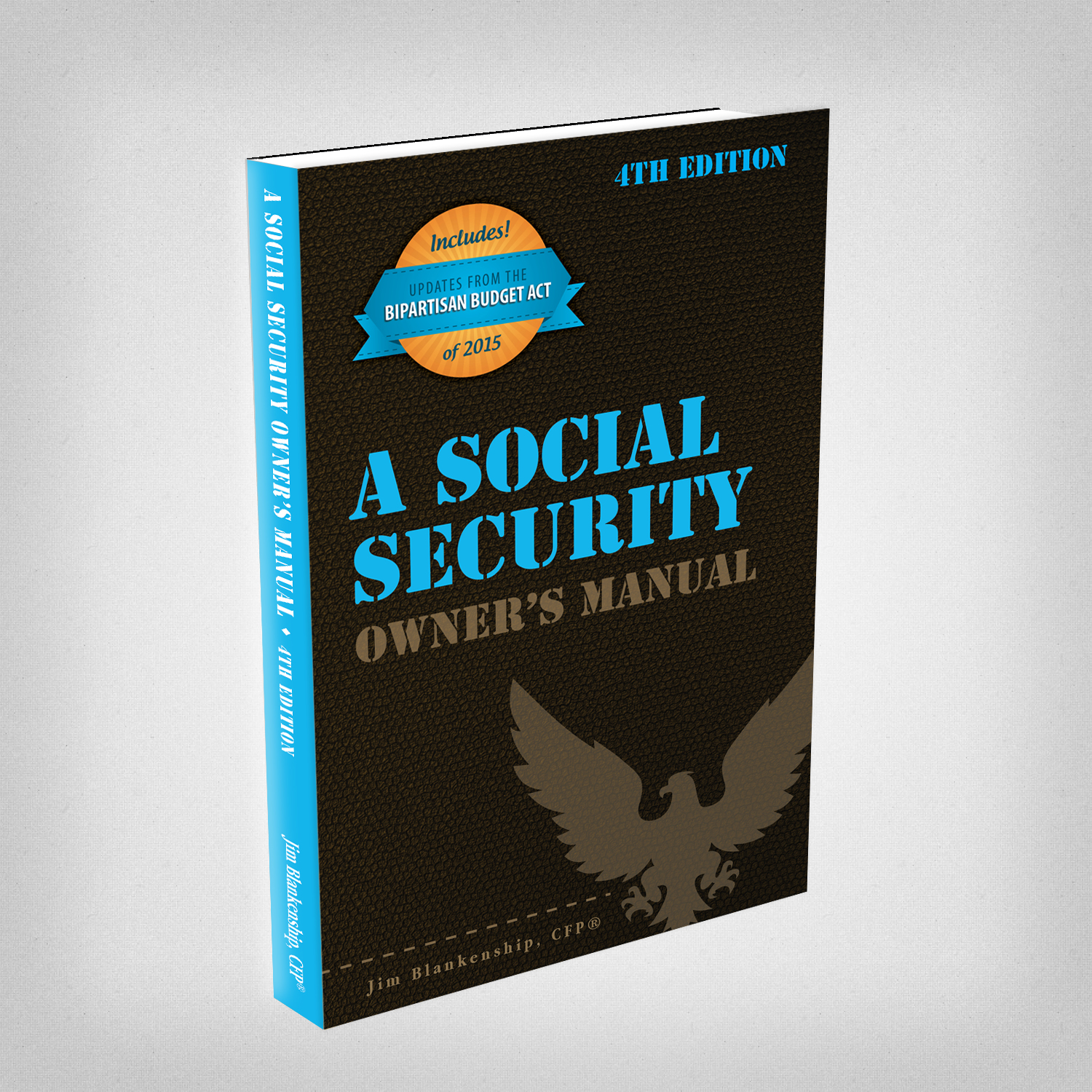 Jim’s book – A Social Security Owner’s Manual, is now available on Amazon. Click this link for the
Jim’s book – A Social Security Owner’s Manual, is now available on Amazon. Click this link for the  And if you’ve come here to learn about queuing waterfowl, I apologize for the confusion. You may want to discuss your question with Lester, my loyal watchduck and self-proclaimed “advisor’s advisor”.
And if you’ve come here to learn about queuing waterfowl, I apologize for the confusion. You may want to discuss your question with Lester, my loyal watchduck and self-proclaimed “advisor’s advisor”.