 One of the requests we make when doing retirement or Social Security claiming plans for clients is for the clients to bring in their Social Security statements. As many readers are aware, these statements can be retrieved online from the Social Security website. Below is a step by step process to retrieve your statement online.
One of the requests we make when doing retirement or Social Security claiming plans for clients is for the clients to bring in their Social Security statements. As many readers are aware, these statements can be retrieved online from the Social Security website. Below is a step by step process to retrieve your statement online.
- Go to https://secure.ssa.gov/RIL/SiView.do
- Click on “Create an Account” and agree to the Terms of Service
- Enter your personal information on the following page
- You will be required to answer questions related to your identity and background (be careful – answering these questions wrong will require you to call or go into the local office)
- Set up your account with a username and password.
- You should then be able to view and retrieve your statement, earning history, etc.
If you’re leery of giving your personal information online, you can go into your local Social Security office and verify your ID by showing a valid photo ID.
If you’re not wanting to set up an online account, there are some other means to retrieve your statement. You can request a paper statement by going here. Additionally, if you’re age 60 or older you’ll receive your paper statement in the mail three months before your birthday – if you’re currently not receiving benefits nor have access to your account online.


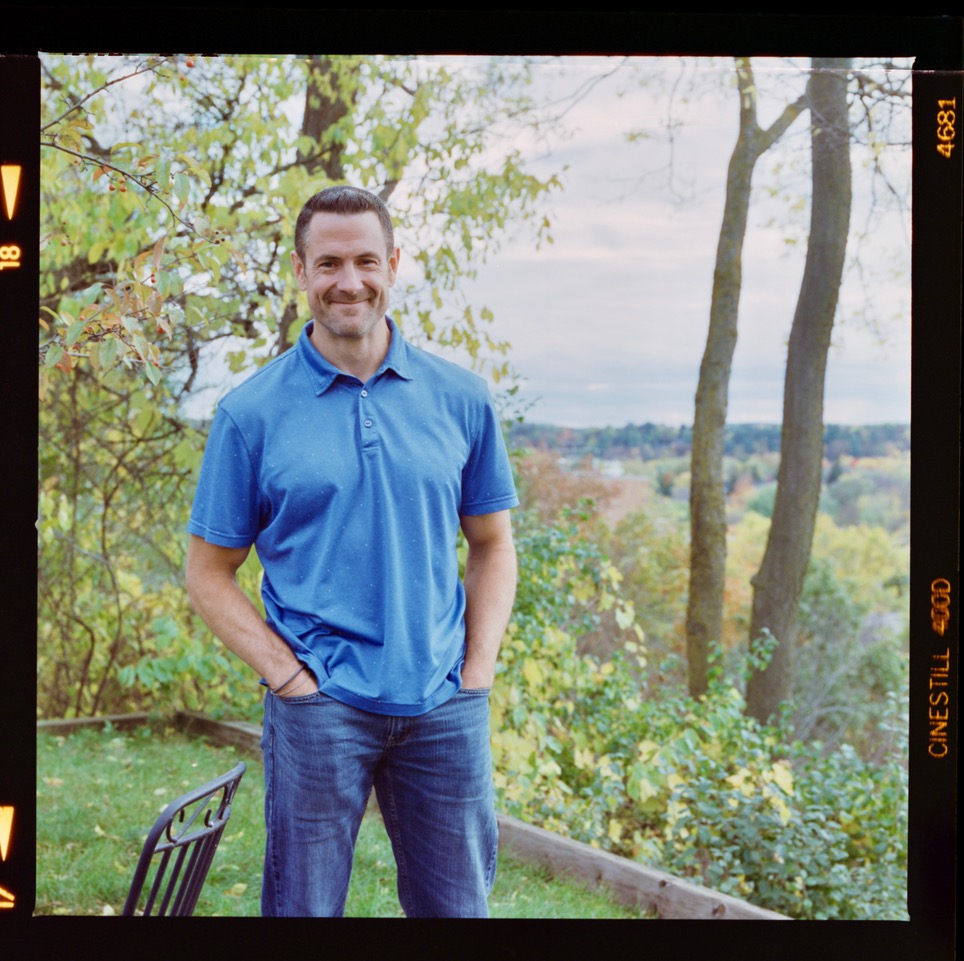 Sterling Raskie, MSFS, CFP®, ChFC®
Sterling Raskie, MSFS, CFP®, ChFC®
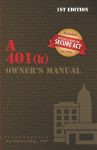 The latest in our Owner’s Manual series, A 401(k) Owner’s Manual, was published in January 2020 and is available on
The latest in our Owner’s Manual series, A 401(k) Owner’s Manual, was published in January 2020 and is available on 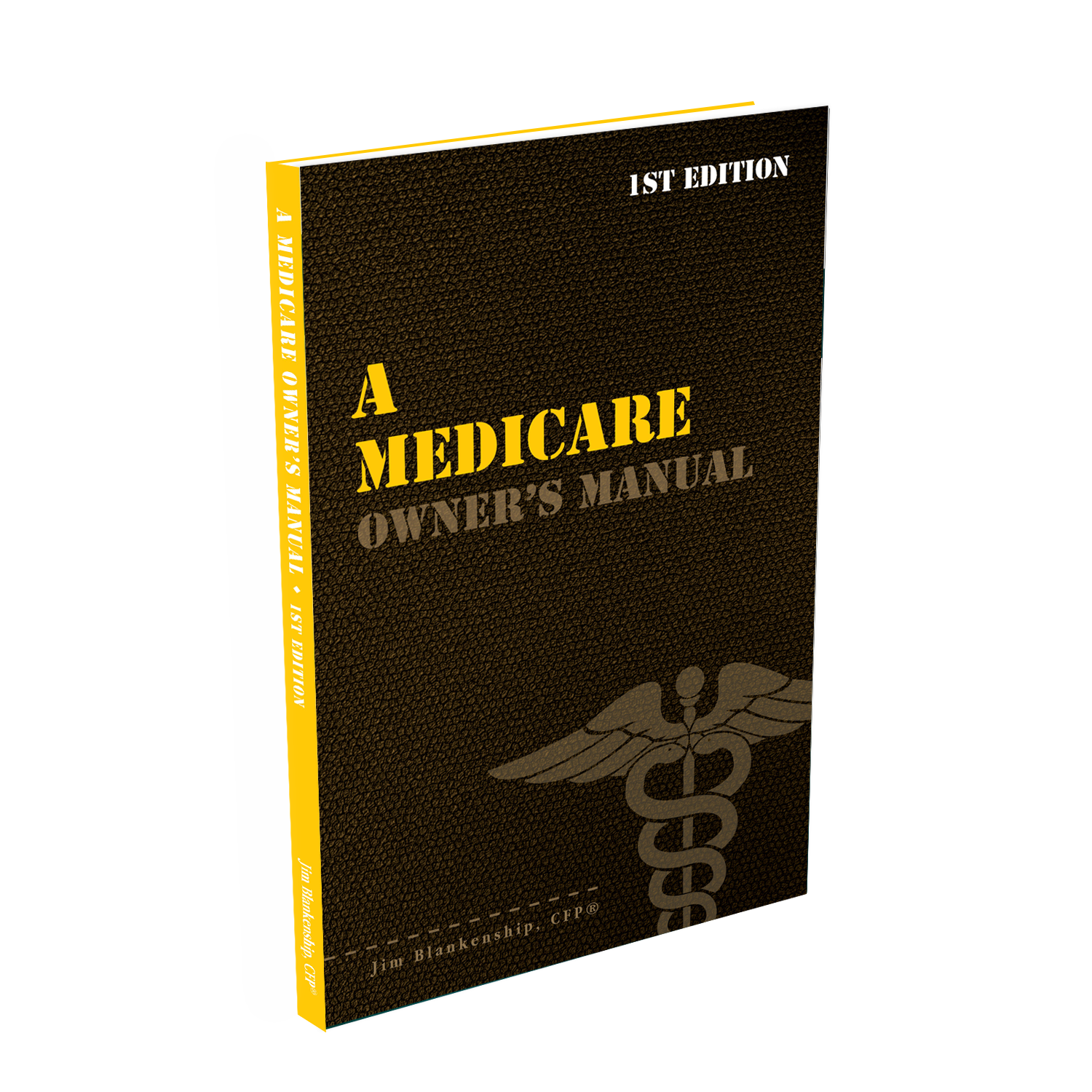 A Medicare Owner’s Manual, is updated with 2020 facts and figures. This manual is available on
A Medicare Owner’s Manual, is updated with 2020 facts and figures. This manual is available on 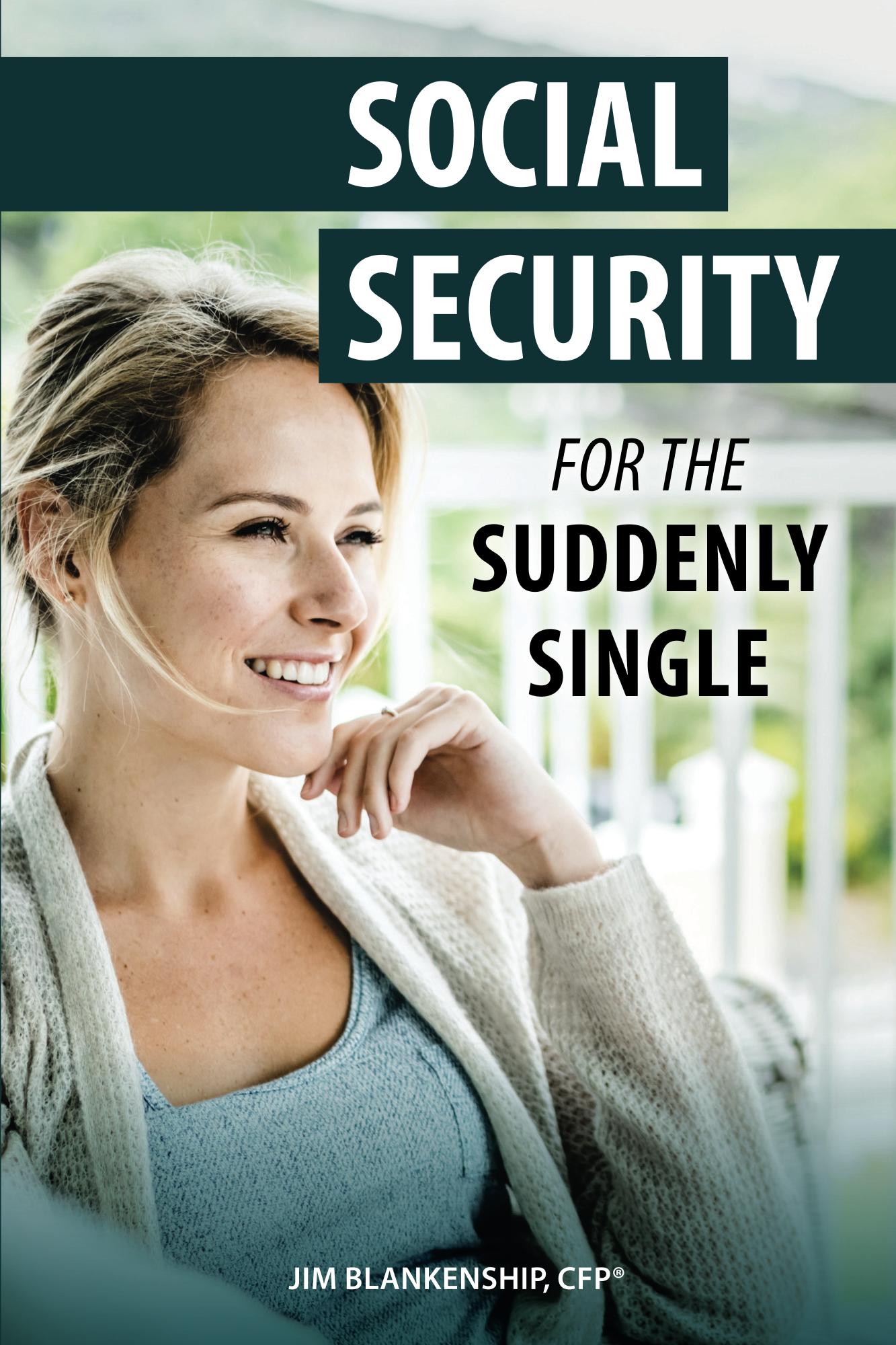 Social Security for the Suddenly Single can be found on Amazon at
Social Security for the Suddenly Single can be found on Amazon at 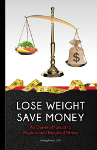 Sterling’s first book, Lose Weight Save Money, can be
Sterling’s first book, Lose Weight Save Money, can be 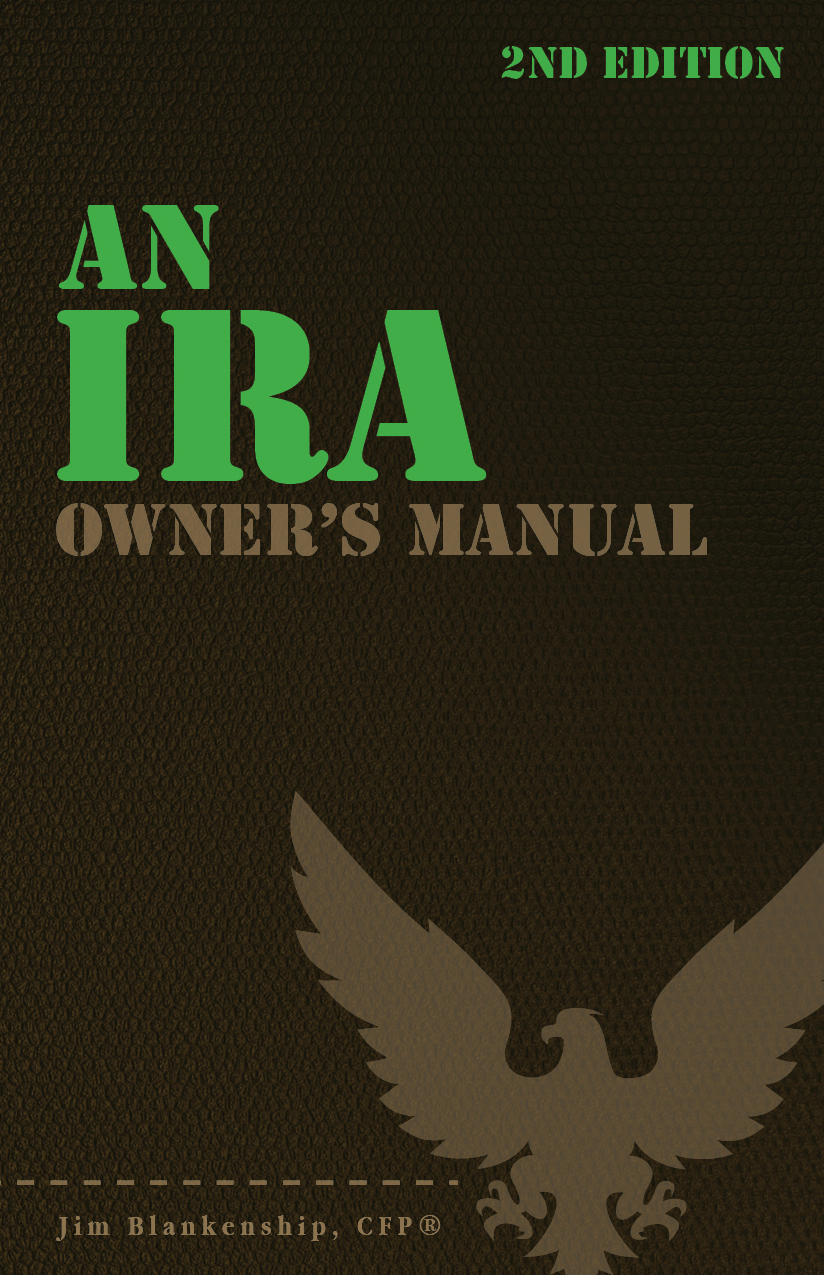 An IRA Owner’s Manual, 2nd Edition is available for purchase on Amazon. Click the link to choose the
An IRA Owner’s Manual, 2nd Edition is available for purchase on Amazon. Click the link to choose the 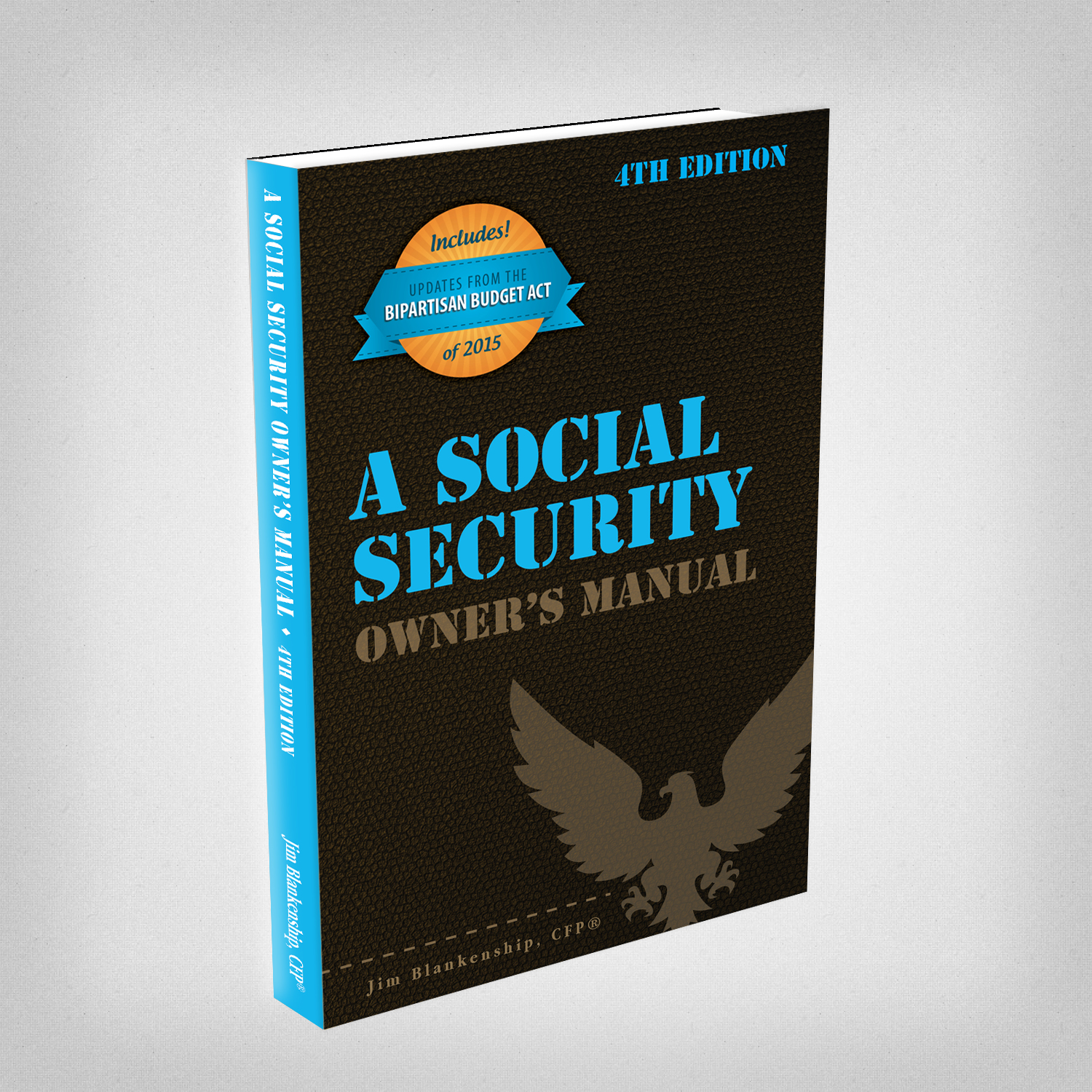 Jim’s book – A Social Security Owner’s Manual, is now available on Amazon. Click this link for the
Jim’s book – A Social Security Owner’s Manual, is now available on Amazon. Click this link for the  And if you’ve come here to learn about queuing waterfowl, I apologize for the confusion. You may want to discuss your question with Lester, my loyal watchduck and self-proclaimed “advisor’s advisor”.
And if you’ve come here to learn about queuing waterfowl, I apologize for the confusion. You may want to discuss your question with Lester, my loyal watchduck and self-proclaimed “advisor’s advisor”.