
Photo courtesy of Philipp Henzler on unsplash.com.
Sometimes you need access to a previous year tax return copy, and dadgummit you just pitched the box of tax copies from 2011, thinking you couldn’t possibly need it again! There are ways to get this information – some easier than others.
First of all, if you prepared and filed your own return using one of the commercial programs, and you’ve maintained your access to the program over the years, you should be able to go back and re-print a copy of the return from that year. This is the quick and simple method.
If you had a tax professional prepare and file the return for you, she should have a copy of your return – if not the fileable copy, then at least a client’s or preparer’s copy, which should be adequate for fulfilling most requirements. Many preparers retain these copies, with supporting documentation, for many years for just this sort of purpose. Our office maintains copies of all returns we’ve filed, for example.
If neither of these options is available, or if your software or preparer isn’t able to locate your return, you can request a transcript or a copy of a prior year’s return, up to three years prior to the current filing year. IRS recently published their Summer Tax Tip 2014-11, which details how this can be accomplished. The actual text of the Tip follows below:
Request a Transcript or Copy of a Prior Year Tax Return
You may need copies of your filed tax returns for many reasons. For example, they can help you prepare future tax returns. You’ll need them if you have to amend a prior year tax return. You often need them when you apply for a loan to buy a home or to start a business. You may need them if you apply for student aid. If you can’t find your copies, the IRS can give you a transcript of the information you need, or a copy of your tax return. Here’s how to get your federal tax return information from the IRS:
- Transcripts are free and you can get them for the current year and the past three years. In most cases, a transcript includes the tax information you need.
- A tax return transcript shows most line items from the tax return that you filed. It also includes items from any accompanying forms and schedules that you filed. It doesn’t reflect any changes you or the IRS made after you filed your original return.
- A tax account transcript includes your marital status, the type of return you filed, your adjusted gross income and taxable income. It does include any changes that you or the IRS made to your tax return after you filed it.
- You can get your free transcripts immediately online. You can also get them by phone, by mail or by fax within five to 10 days from the time IRS receives your request.
- To view and print your transcripts online, go to IRS.gov and use the Get Transcript tool.
- To order by phone, call 800-908-9946 and follow the prompts. You can also request your transcript using your smartphone with the IRS2Go mobile phone app.
- To request an individual tax return transcript by mail or fax, complete Form 4506T-EZ, Short Form Request for Individual Tax Return Transcript. Businesses and individuals who need a tax account transcript should use Form 4506-T, Request for Transcript of Tax Return.
- If you need a copy of your filed and processed tax return, it will cost $50 for each tax year. You should complete Form 4506, Request for Copy of Tax Return, to make the request. Mail it to the IRS address listed on the form for your area. Copies are generally available for the current year and past six years. You should allow 75 days for delivery.
- If you live in a federally declared disaster area, you can get a free copy of your tax return. Visit IRS.gov for more disaster relief information.
Tax forms are available 24/7 on IRS.gov. You can also call 800-TAX-FORM (800-829-3676) to get them by mail.
Additional IRS Resources:
- Tax Topic 156 – Copy of Your Tax Return – How to Get One
IRS YouTube Videos:
IRS Podcasts:



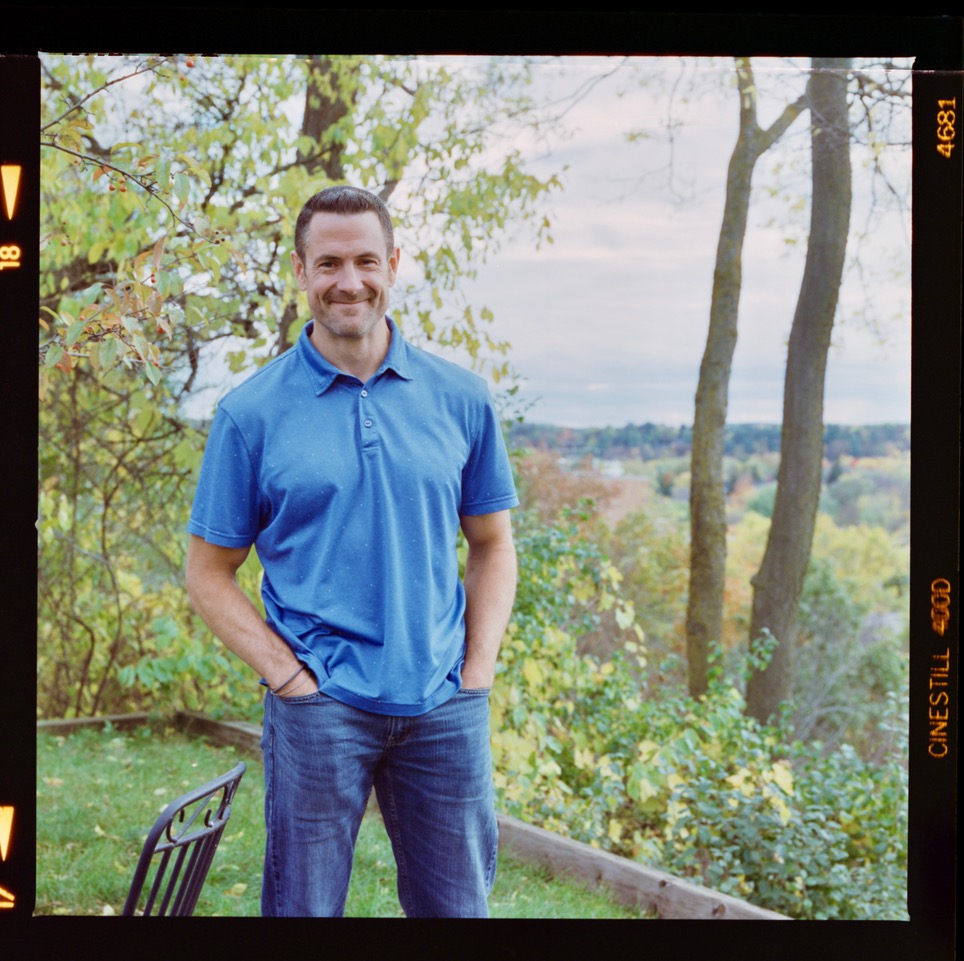 Sterling Raskie, MSFS, CFP®, ChFC®
Sterling Raskie, MSFS, CFP®, ChFC®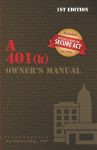 The latest in our Owner’s Manual series, A 401(k) Owner’s Manual, was published in January 2020 and is available on
The latest in our Owner’s Manual series, A 401(k) Owner’s Manual, was published in January 2020 and is available on 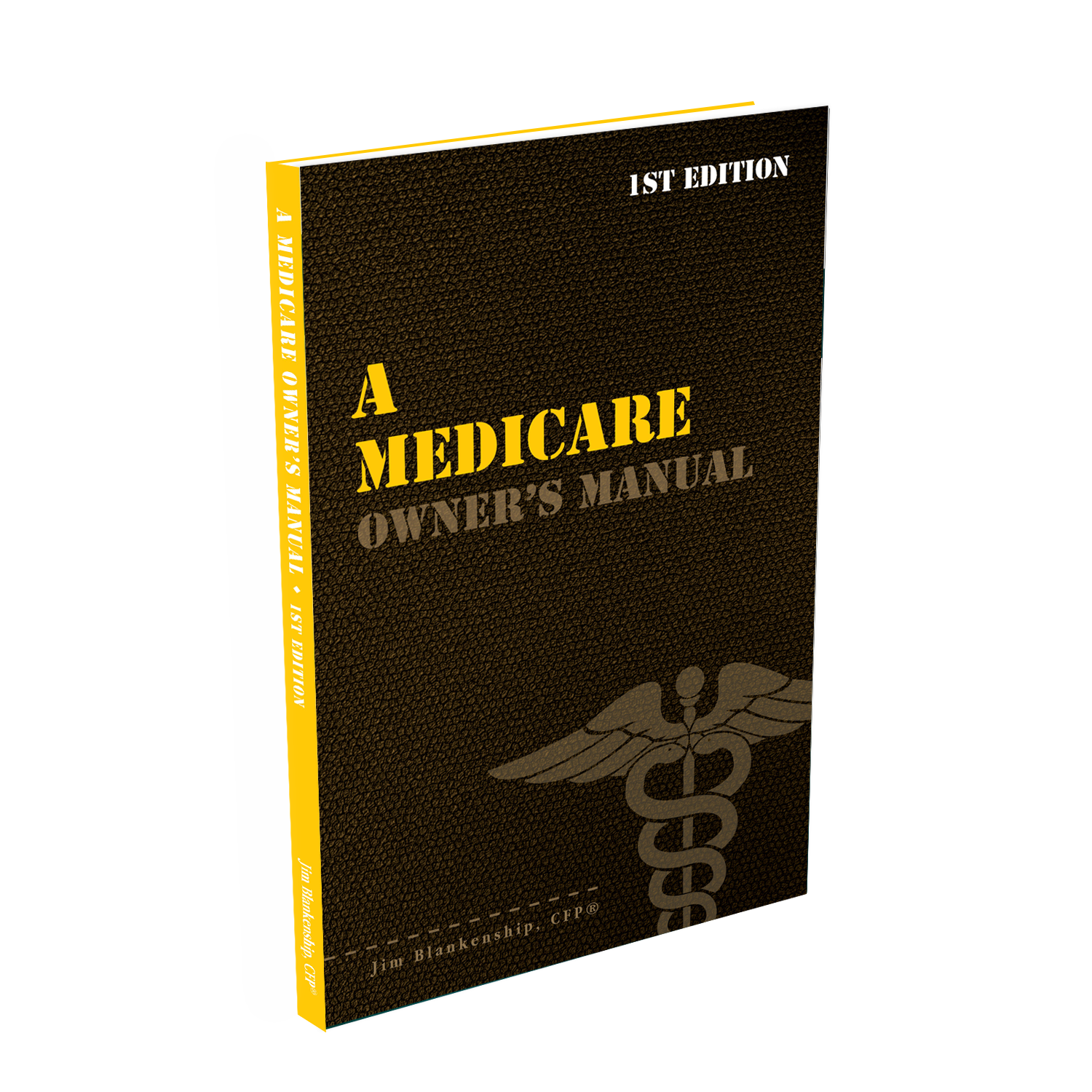 A Medicare Owner’s Manual, is updated with 2020 facts and figures. This manual is available on
A Medicare Owner’s Manual, is updated with 2020 facts and figures. This manual is available on 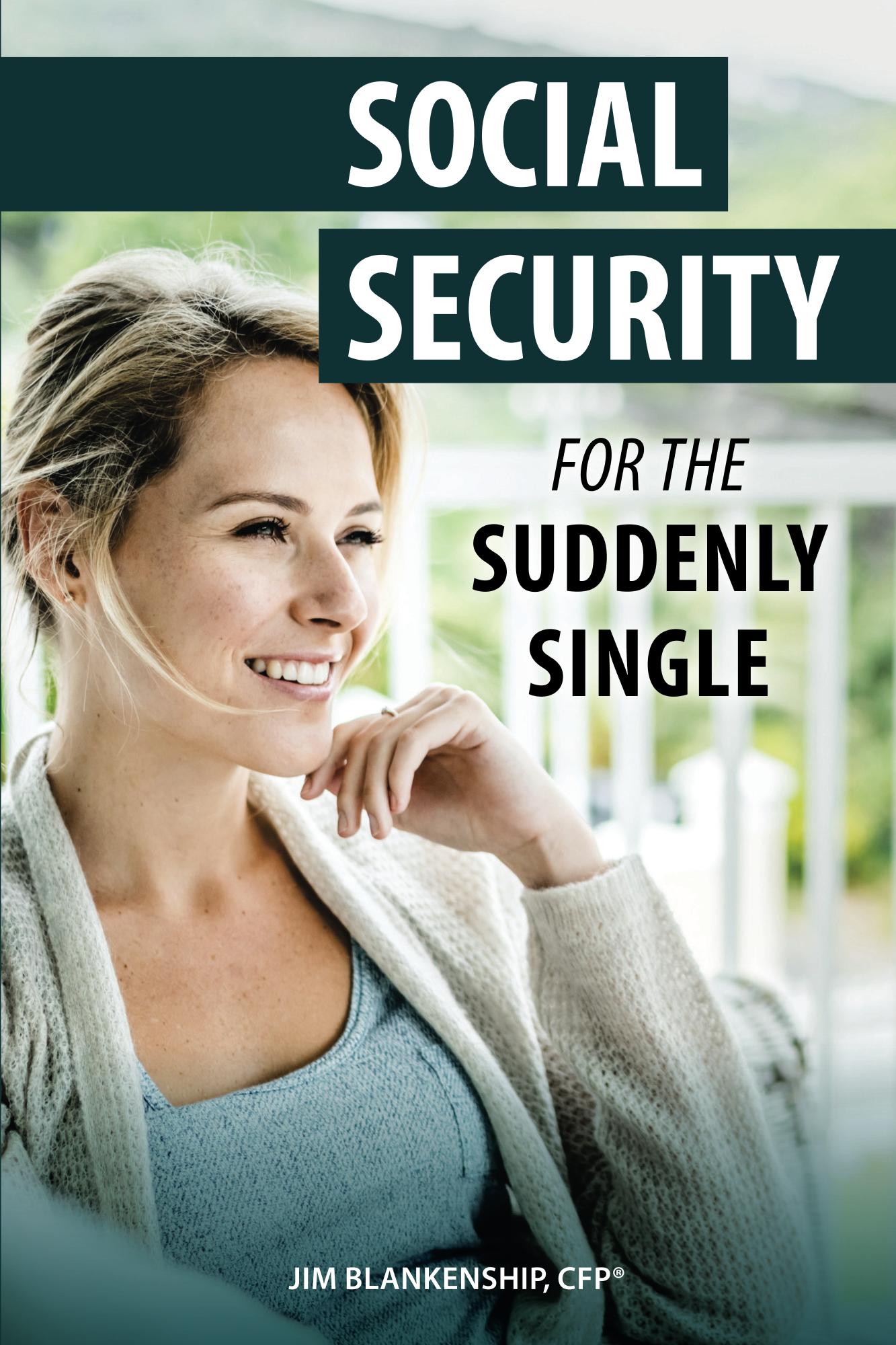 Social Security for the Suddenly Single can be found on Amazon at
Social Security for the Suddenly Single can be found on Amazon at 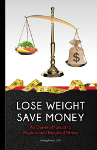 Sterling’s first book, Lose Weight Save Money, can be
Sterling’s first book, Lose Weight Save Money, can be 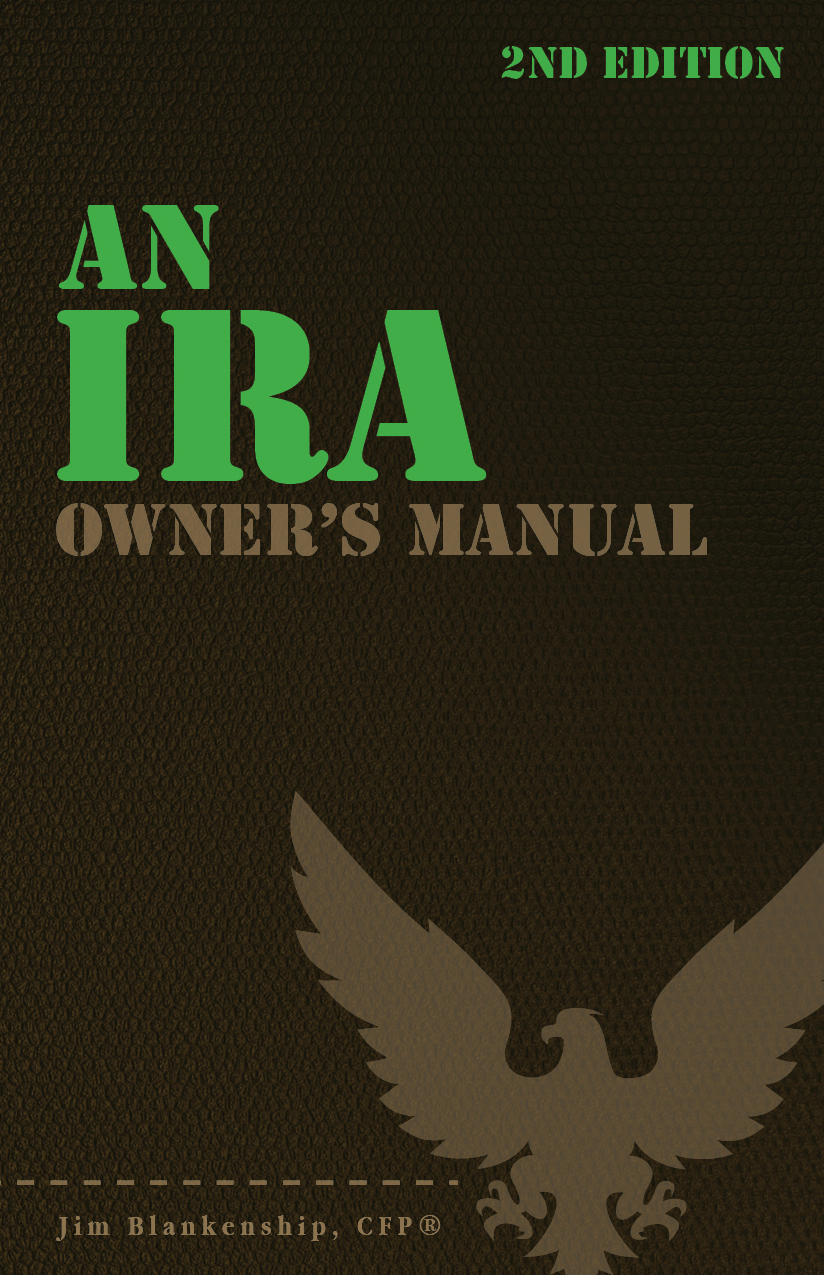 An IRA Owner’s Manual, 2nd Edition is available for purchase on Amazon. Click the link to choose the
An IRA Owner’s Manual, 2nd Edition is available for purchase on Amazon. Click the link to choose the 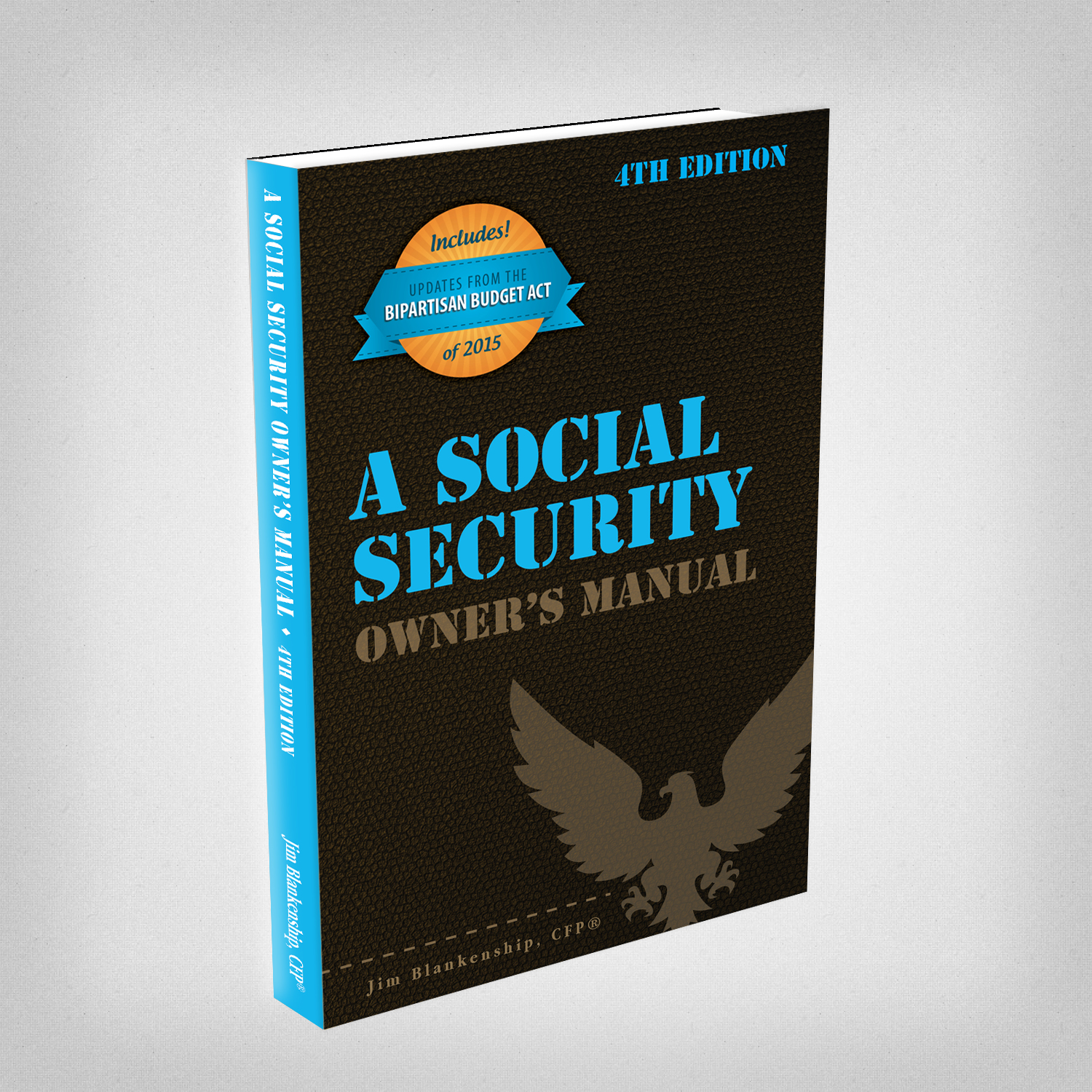 Jim’s book – A Social Security Owner’s Manual, is now available on Amazon. Click this link for the
Jim’s book – A Social Security Owner’s Manual, is now available on Amazon. Click this link for the  And if you’ve come here to learn about queuing waterfowl, I apologize for the confusion. You may want to discuss your question with Lester, my loyal watchduck and self-proclaimed “advisor’s advisor”.
And if you’ve come here to learn about queuing waterfowl, I apologize for the confusion. You may want to discuss your question with Lester, my loyal watchduck and self-proclaimed “advisor’s advisor”.