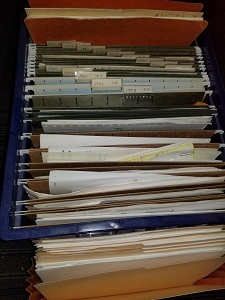
Photo credit: jb
I often get the question – how long should I keep my _________ (fill in the blank)? So I thought I’d put together a list of the most common types of documents with some guidelines as to how long you should keep those documents. I’ll try to keep this as simple as possible – but obviously, if you have other documents that I have not covered here, please contact me and I can give you a recommendation for your particular situation.
Keep in mind that these are only guidelines. If you have a special situation, such as a lawsuit (even if it’s been settled) or a sticky inheritance or insurance claim situation, you should probably keep that sort of documentation forever plus 1 day. You just never know when it will be necessary to dredge up that information again to prove how it was handled, when it was handled, or who was involved, as well as the circumstances.
With litigation and insurance claims especially, it is helpful to put all of the pertinent documentation into a larger folder, envelope, or other self-contained filing apparatus, along with a brief description (in your own words) of the circumstances and the outcome. This information would go in your permanent file. Unless the documentation takes up too much space, you can get a fairly inexpensive fire-proof safe to hold this kind of information, along with the permanent documents that I’ll list below.
In addition, given that identity theft is so pervasive any more, it probably makes good sense to put your most sensitive information behind lock and key, or better yet, scanned onto an encrypted hard drive. Otherwise, if everything is in a simple file cabinet in your home, a thief can help themselves to all of your information quickly and easily, and make your life hell in the process.
The Financial Stuff Organizer (FSO)
If you’d like a head start on gathering and organizing all of this information, I have a set of templates (written in Microsoft Word for easy editing) that you can customize to create your own Financial Stuff Organizer (FSO). A colleague of mine created these templates several years ago, and I think you’ll find the FSO pretty useful as you organize your financial documentation.
Permanent
Your permanent file should either be stored in a fire-proof safe in your home or place of business, or in a safe deposit box at your bank. In your permanent file, you’ll want to keep the following documents:
- Social Security card(s)
- certified copy of your birth certificate(s)
- passport(s)
- life insurance policies in force
- homeowner’s insurance policies in force
- auto insurance policies in force
- liability insurance policies in force
- annuity policies
- wills and trusts, including living wills
- community property agreements
- prenuptial agreements
- military discharge papers
- marriage certificates
- death certificates
- divorce decrees and related paperwork
- power of attorney documentation (healthcare and otherwise)
- citizenship paperwork
- copies of property deeds and descriptions, along with mortgage closing documentation, title insurance, and records of major improvements to the property
- any litigation-related or complex insurance claim-related information as mentioned above
- retirement plan documentation, including beneficiary designation forms (a copy of the form submitted to the custodian)
- personal health record – including dates of any procedures or major illnesses and treatments
- any bond, stock or other investment documents that are original certificates – such as Series EE or I savings bonds
- any partnership agreements, buy-sell arrangements or other continuation documents
- automobile titles
- union cards
- deeds to cemetery plots, along with any pre-arrangement information
- adoption papers
- diplomas
- licenses that you don’t need to carry
- documentation on any property inherited – including fair market value assessment, and any other information used to establish the basis for the inherited property
In addition to these specific documents, it is a good idea to scan copies of the front and back of your credit cards, driver’s licenses, and any other hard-to-replace documents that you carry in your wallet or purse. This way, if your purse is stolen, you have ready access to the emergency phone numbers to report the stolen information and to request replacements. The permanent file, if located in your home, is also a good place to keep the key to your safe deposit box.
If scanning documents to your computer, it might make good sense to make a copy of the files (encrypted) and put your copy in a safe deposit box as well.
 Long-Term (7 to 10 years)
Long-Term (7 to 10 years)
Your long-term file will ideally be a filing cabinet in your home or office and your computer. When you first start scanning your important documents into the computer it will take a while, but if you set aside a few hours or do it in small batches, you’ll soon have everything you need scanned. Then you can scan new documents into your computer when you receive them in the future. Your computer records should be backed up at least quarterly, as well as any time you add new information to the file. Back up the computer files onto an inexpensive flash drive and keep the flash drive in your permanent file, safe deposit box, or perhaps at a relative’s house. In general this long-term file will include the following documentation:
- tax returns – if you use a tax preparer (like me, for example) your returns and copies of all supporting documentation will be kept for at least three years by law, and the really good preparers (like me, for example) will keep all of your documentation permanently
- documentation used to create the tax returns, including:
- W2’s
- 1099’s
- canceled checks and bank statements
- credit card statements (if used for deductible items, such as charitable contributions or medical expenses)
- year-end brokerage statements
- rental property documentation
- self-employed business documentation
- major home improvement documentation
- health insurance records – claims, policy information, premiums paid and reimbursements
- home insurance records – policy information, payments, and claims
- home repair bills and contracts for major repair/remodel projects
- warranty documents and manuals for all home appliances (keep until you no longer use the appliance)
- realty and personal property tax assessments
- rental agreements
- receipts for high-dollar items (keep these until you dispose of the item)
Short-Term (1 to 3 years)
Your short term file can also be a filing cabinet – and in general these documents won’t need to have a computer scanned copy, although if you’re a belt-and-suspenders type, go ahead and scan these as well. This sort of documentation can be readily re-created if necessary, and has a much shorter useful life. Keep the following information in your short-term file:
- loan payment records (non-mortgage)
- pay stubs – keep the last one from each year, for a reference to compare with your W2 if necessary.
- year-end bank and brokerage statements. These are usually available from the company, but this way you’ll have the document on hand when you need it.
- budgets and actual results – many folks don’t track their expenses very closely, but if you do, it’s a good idea to save previous years’ final results to compare and see how you’ve done with regard to the budget over the years.
 Close At Hand (Reference file)
Close At Hand (Reference file)
It’s also a good idea to have a ready binder that has some critical information documented for your family members in the event of your incapacitation. The FSO (mentioned earlier) is a good start for this information. Depending upon the nature of the information that you keep in your Reference File, you might want to store this folder with your permanent files. Keep the following information in the close at hand Reference file:
- health-care providers, including phone numbers and specific health matters dealt with
- financial professionals – accountant, insurance professionals, attorneys, financial planners, bankers, tax preparers, stock brokers, etc.
- emergency instructions for death or disability, including who to contact to deal with various situations
- all family names, addresses, Social Security numbers, birth dates, and driver’s license numbers
- contents of your safe deposit box and/or permanent file – including where the file is located, how to access it, etc..
- a brief “What’s Where?” document which explains how to locate various documents that may be required in the event of your incapacity
- description of and passwords to your various computer files relating to important documentation
- any loan documents – including personal “word of mouth” loans made to or by you by or to others
- current and past resume’s
What You Don’t Need to Keep
We often keep lots of extra “stuff” around that we just don’t need to keep. Hopefully this list will help you to eliminate some of the excess junk and open up space for some of the really important stuff. I would get a paper shredder that you can use to destroy these documents, as you don’t want even the smallest amount of personal information floating around in these days of rampant identity theft. You can eliminate the following documents from your personal “paper farm”, keeping only three months’ worth:
- utility bills (unless you need them for tax documentation)
- credit card bills
- bank statements
- pay stubs
- bank deposit slips and ATM slips
- receipts for small items (check against your credit card or bank statement, then pitch)
There you have it. Don’t let the length of this article cause you to throw up your hands in despair at the size of the task – it doesn’t have to be daunting. You probably have much of this information pretty well organized already. Just go at it in batches and get everything in it’s place. And start with a copy of the FSO I mentioned earlier to help you with the process (linked earlier).


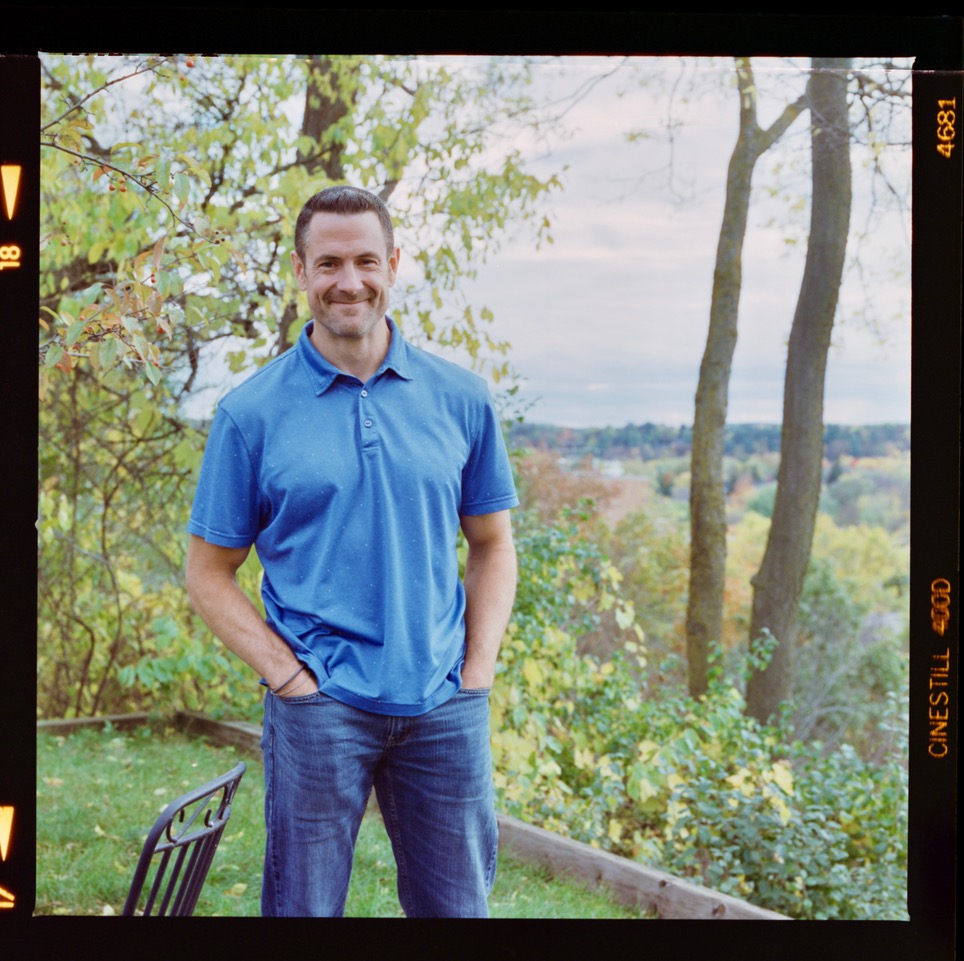 Sterling Raskie, MSFS, CFP®, ChFC®
Sterling Raskie, MSFS, CFP®, ChFC®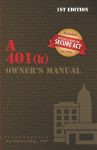 The latest in our Owner’s Manual series, A 401(k) Owner’s Manual, was published in January 2020 and is available on
The latest in our Owner’s Manual series, A 401(k) Owner’s Manual, was published in January 2020 and is available on 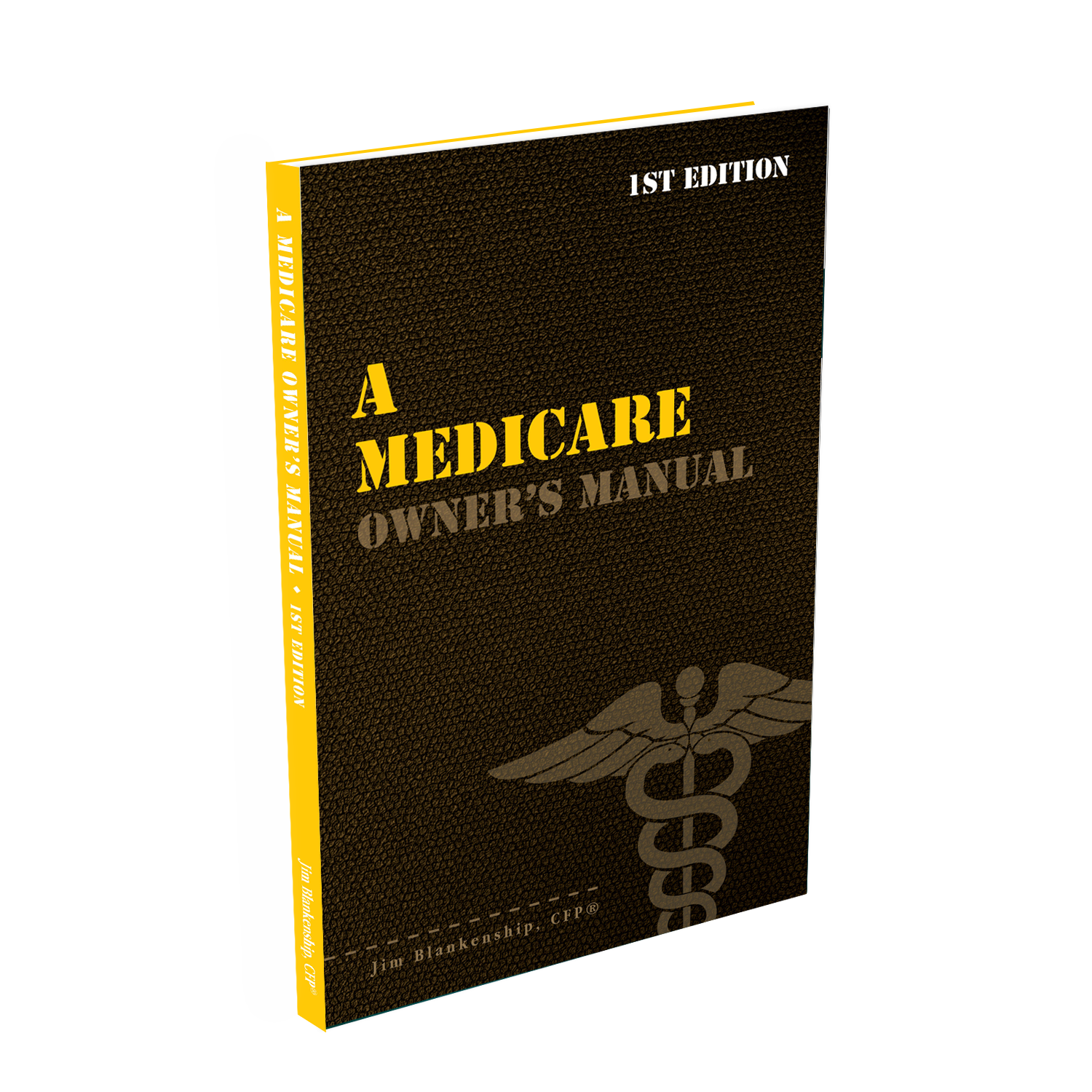 A Medicare Owner’s Manual, is updated with 2020 facts and figures. This manual is available on
A Medicare Owner’s Manual, is updated with 2020 facts and figures. This manual is available on 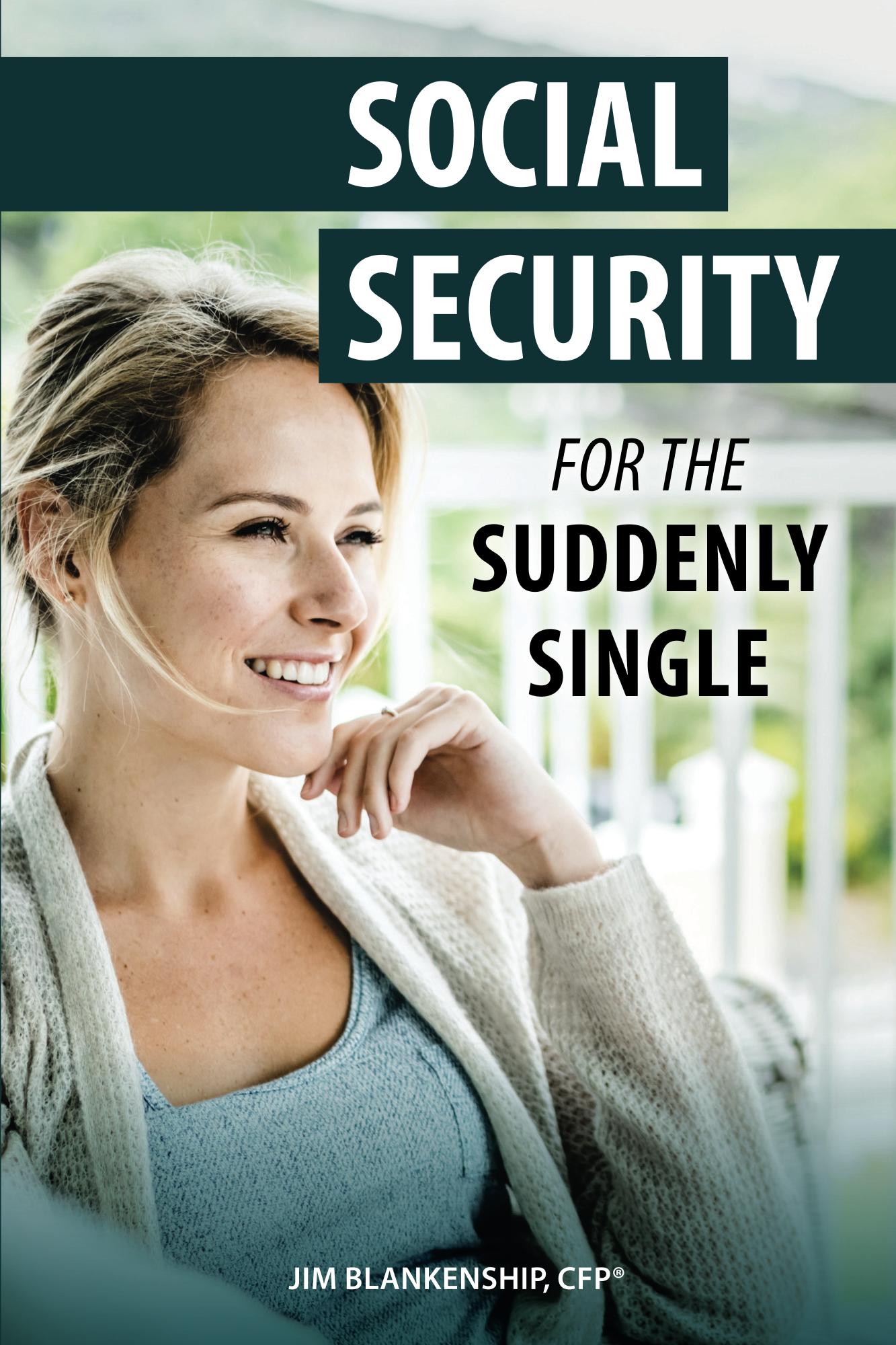 Social Security for the Suddenly Single can be found on Amazon at
Social Security for the Suddenly Single can be found on Amazon at 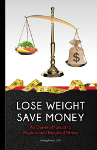 Sterling’s first book, Lose Weight Save Money, can be
Sterling’s first book, Lose Weight Save Money, can be 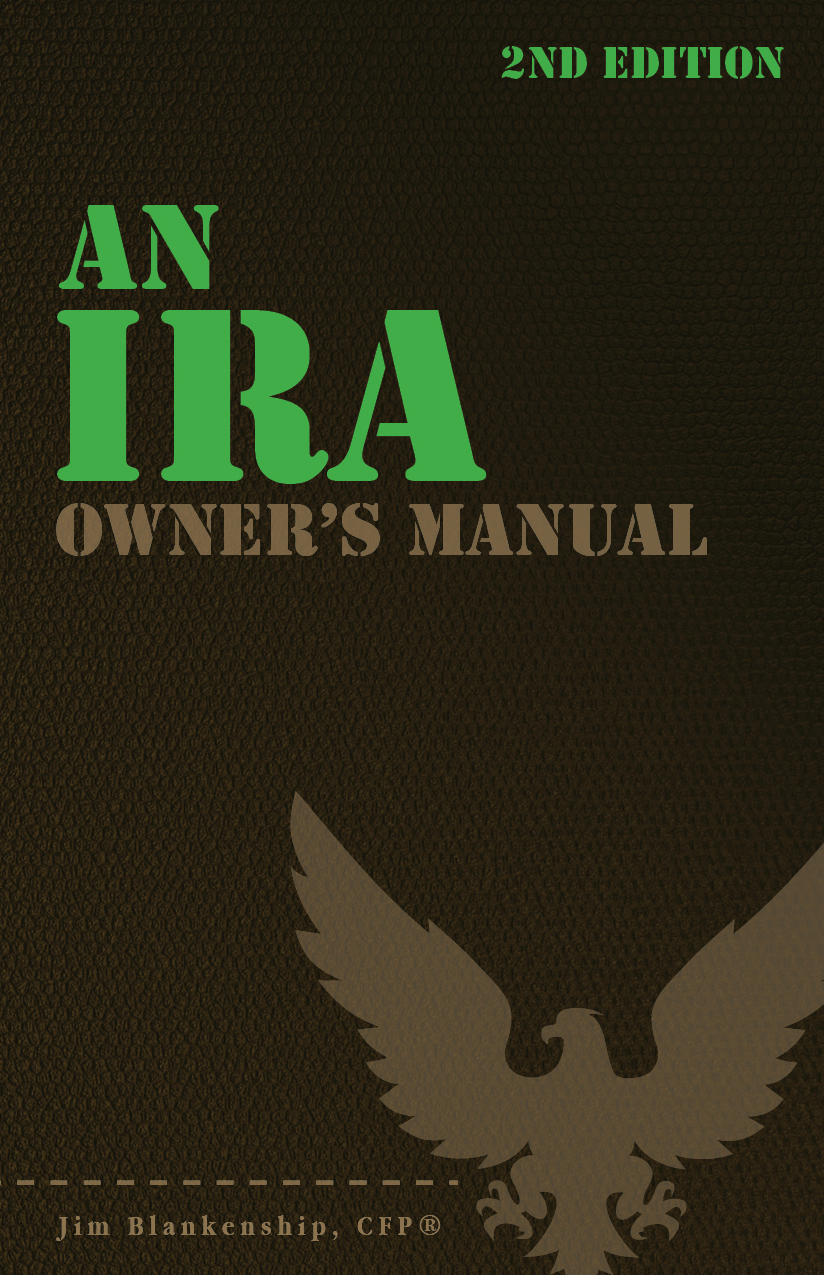 An IRA Owner’s Manual, 2nd Edition is available for purchase on Amazon. Click the link to choose the
An IRA Owner’s Manual, 2nd Edition is available for purchase on Amazon. Click the link to choose the 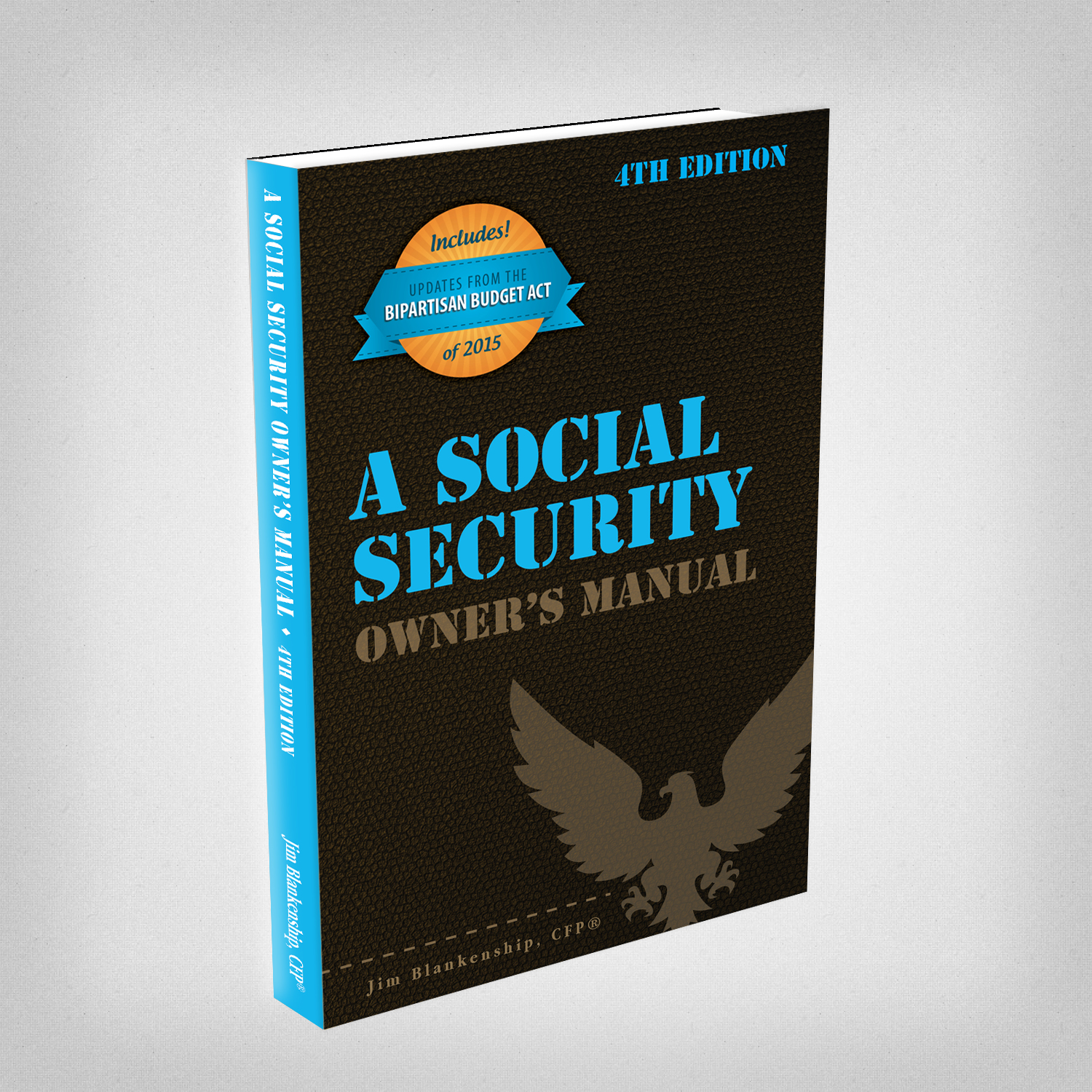 Jim’s book – A Social Security Owner’s Manual, is now available on Amazon. Click this link for the
Jim’s book – A Social Security Owner’s Manual, is now available on Amazon. Click this link for the  And if you’ve come here to learn about queuing waterfowl, I apologize for the confusion. You may want to discuss your question with Lester, my loyal watchduck and self-proclaimed “advisor’s advisor”.
And if you’ve come here to learn about queuing waterfowl, I apologize for the confusion. You may want to discuss your question with Lester, my loyal watchduck and self-proclaimed “advisor’s advisor”.
By the way, I would love to get a FSO and send it to some of my clients as well.
It’s on its way! :-)
I was told long ago that you should all of one’s tax returns, irrespective of what your tax preparer is doing. The days of using one tax preparer for the length of your working life are not only gone, but risky. Further, although there is a statute of limitations on the time in which the IRS can file a civil suit against you of about 6 years, they can always file a criminal tax evasion suit against you, irrespective of how long ago the return was filed. Not to mention, you may need them to prove your entitlement to certain government benefits, like social security, down the line, many years after you started working. So, in my humble opinion, scanning them all to permanent media/disk is the way to go!
Thanks for the input, Diane – there is merit to your suggestion, indeed!
Oh Nice post!!! this is a good post regarding record keeping..
thanks for the post.